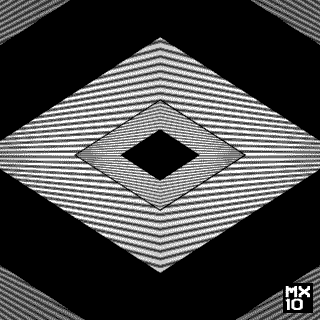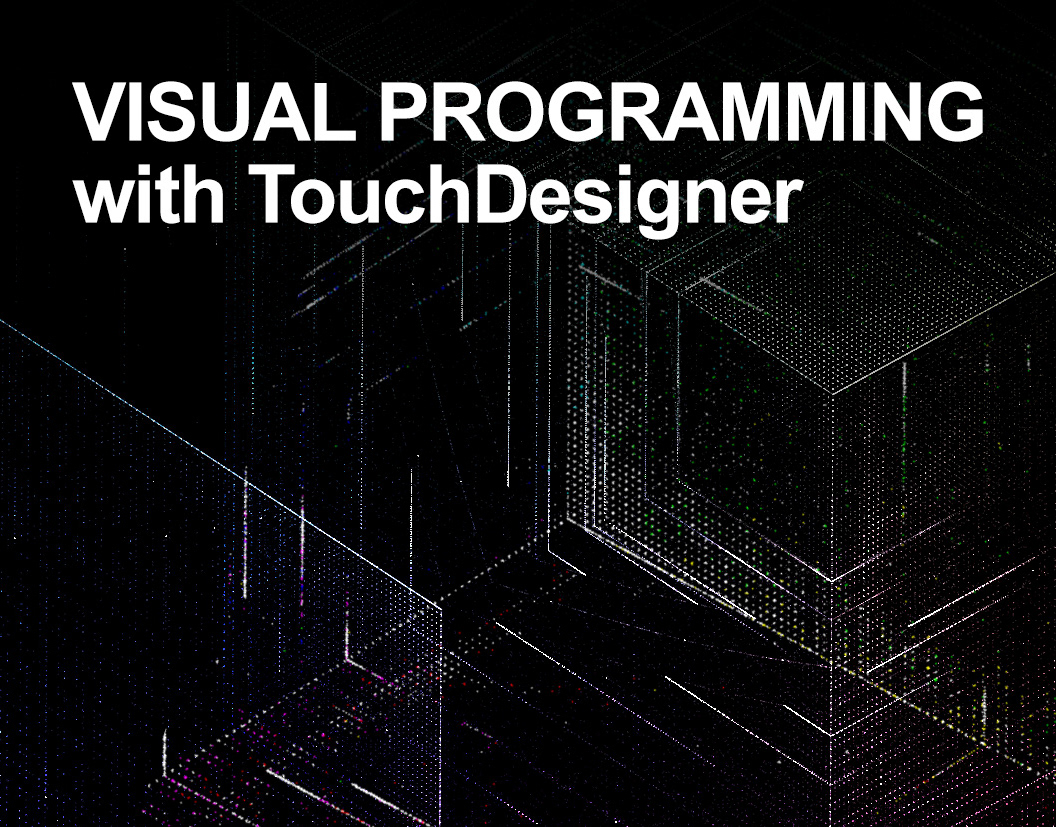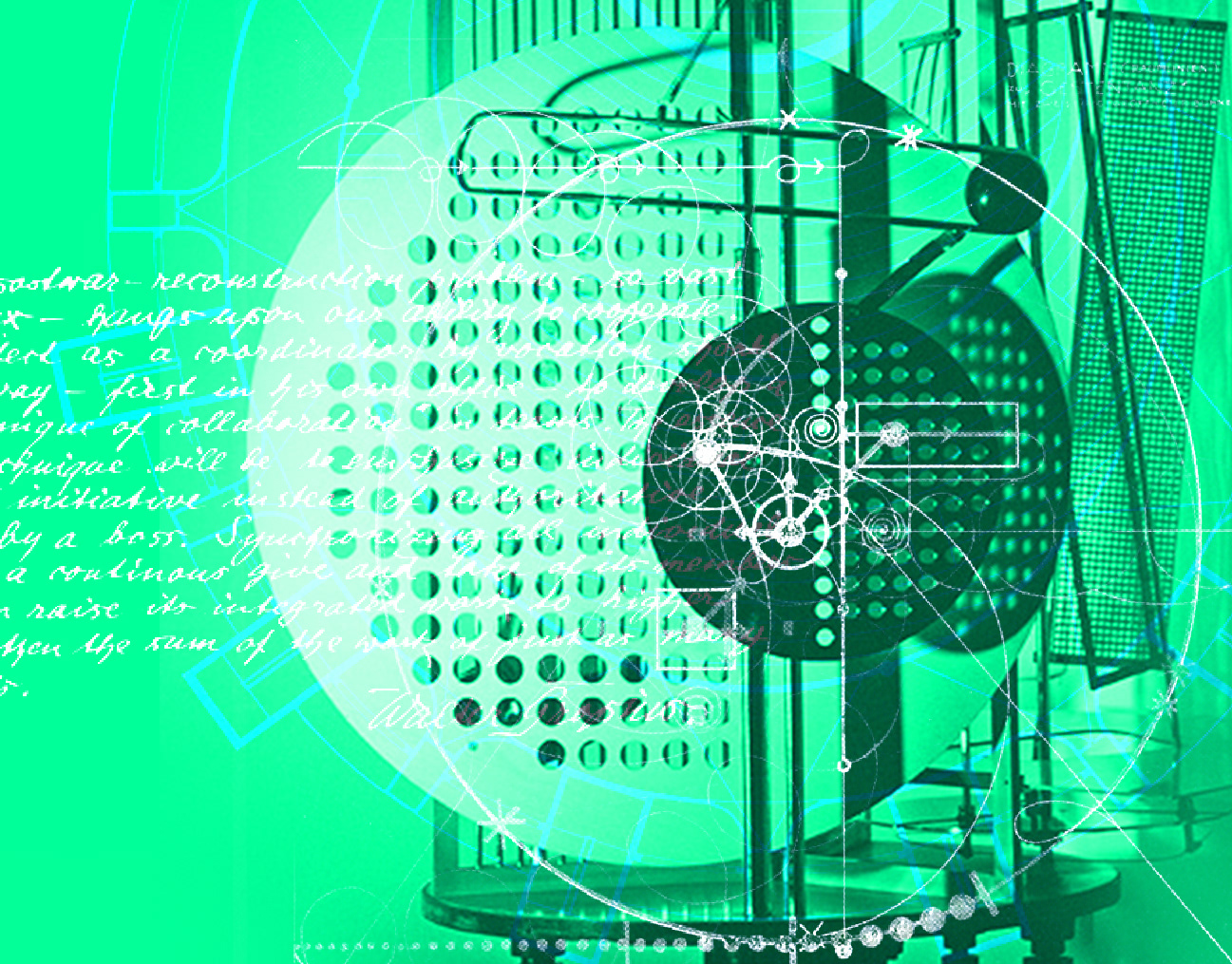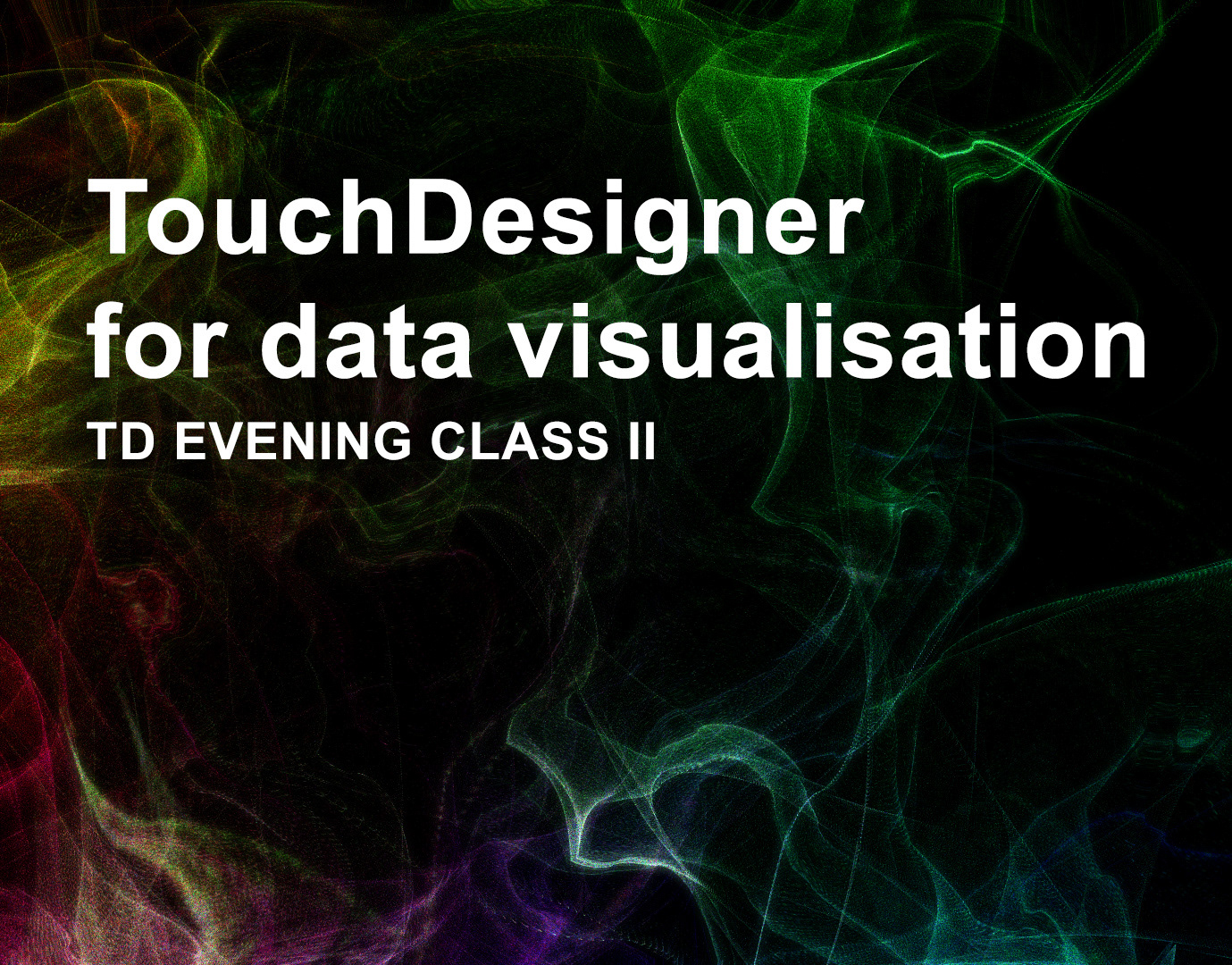In this workshop you will understand:
1. Geometry Instancing from CHOP, DAT, SOP & TOP (new!)
2. How to setup and blend multiple output screens
3. Projection Mapping with Kantan Mapper and CamSchnappr
4. The art of control: Use Artnet, DMX, MIDI, OSC, SMPTE Timecode to control interactive environments from touchdesigner and the other way around.
5. Use sensors and arduino to get data in and out of TouchDesigner
6. Advanced Rendering: PBR, (Environment) Lights & Shadows, Depthmaps, Displacement and encoding (Codecs)
7. Importing 3D Animations from 3DStudio, Cinema4d, Maya, Blender etc.
8. Advanced Texturing through UV Mapping and how to use that for projection mapping
9. Generating procedural interfaces
10. Using Python to make your projects smarter with extensions and custom parameters
11. How to externalise your project for the use with GitHub
12. Using Kinect and Bullit to make interactive, dynamic simulations
14. How to automate parts of your program by using Replicators
15. How to produce and export content for FullDome and 360° VR Experiences
16. How to optimize your Touchdesigner project and spread functionality over several instances of TD
Skill Level : Intermediate
This class embraces participants of all genders, sexes and orientations who have prior experience with (visual) programming and know how to navigate TouchDesigner. We think creative coding should be fun for everyone!
2. How to setup and blend multiple output screens
3. Projection Mapping with Kantan Mapper and CamSchnappr
4. The art of control: Use Artnet, DMX, MIDI, OSC, SMPTE Timecode to control interactive environments from touchdesigner and the other way around.
5. Use sensors and arduino to get data in and out of TouchDesigner
6. Advanced Rendering: PBR, (Environment) Lights & Shadows, Depthmaps, Displacement and encoding (Codecs)
7. Importing 3D Animations from 3DStudio, Cinema4d, Maya, Blender etc.
8. Advanced Texturing through UV Mapping and how to use that for projection mapping
9. Generating procedural interfaces
10. Using Python to make your projects smarter with extensions and custom parameters
11. How to externalise your project for the use with GitHub
12. Using Kinect and Bullit to make interactive, dynamic simulations
14. How to automate parts of your program by using Replicators
15. How to produce and export content for FullDome and 360° VR Experiences
16. How to optimize your Touchdesigner project and spread functionality over several instances of TD
Skill Level : Intermediate
This class embraces participants of all genders, sexes and orientations who have prior experience with (visual) programming and know how to navigate TouchDesigner. We think creative coding should be fun for everyone!
Requirements : Laptop with a 3-button mouse
The latest release of TouchDesigner099 installed
Participants are welcome to bring their own MIDI devices
The latest release of TouchDesigner099 installed
Participants are welcome to bring their own MIDI devices
Instructor : Dipl.-Ing. Stefan Kraus / MXZEHN
The work of Berlin-based VJ artist and director explores the fusion of media, space and performance. Emerging out of East Germany’s vivid electronic music scene, his work soon moved beyond the experimental club environment and into the world of art exhibitions, media festivals and theater performances across Europe. Parallel to his artistic career Stefan has been teaching interaction design at the Bauhaus-University in Weimar where he co-founded the Genius Loci Weimar festival, an annual competition for architectural projection mapping. Today Stefan is more than ever driven by the idea of the “Gesamtkunstwerk” – an artistic vision that completely immerses the audience.